Life as a busy mom can be overwhelming, and finding time to stay in God’s Word can sometimes feel like another task on the never-ending to-do list. But over the years, I’ve found that using the Bible app has made it so much easier to stay connected, even in the middle of all the chaos. Today, I want to share with you my favorite Bible translations and some of my go-to Bible app features that help me engage with Scripture daily.
My Favorite Bible Translations (and Why I Love Them!)
I love switching between different translations because each one gives me a fresh perspective on Scripture. Here are my top picks:
- NIV (New International Version) – My go-to translation for easy reading and understanding.
- ESV (English Standard Version) – I’ve recently started using this more, especially since I have my husband’s ESV Study Bible.
- AMPC (Amplified Bible, Classic Edition) – I love how it expands on meanings and provides extra clarity.
- MSG (The Message) – Sometimes, I just need to hear it in plain, modern language.
- TPT (The Passion Translation) – This one brings out the emotional depth of Scripture beautifully.
And, of course, there are some verses I memorized in the KJV (King James Version) as a child, and I still recall them in that translation. It’s funny how those stick with you!
How to Change Bible Translations in the App
Want to switch translations easily? Here’s how:
- Click on the Bible at the bottom of the app.
- Look at the top right corner—you’ll see the current version displayed.
- Click on the name of the version, and a list of available translations will pop up.
- Select your desired version, and it will automatically update the passage you’re reading.
Comparing Multiple Translations for Deeper Understanding
One of my favorite ways to study a verse is by comparing different translations. Here’s how to do it in the app:
- Select a verse by tapping on it until you see the dashed lines.
- Look at the bottom of the page for the highlight feature.
- Scroll right until you see Compare, then tap it.
- The app will show the verse in all your selected favorite translations.
You can even customize which translations appear under the Compare feature—such a game-changer for studying!
Taking Notes in the Bible App (So I Never Forget What God Spoke to Me)
I use the notes feature all the time! It helps me keep track of what God is speaking to me through certain verses.
- Select a verse (or multiple verses).
- Click Notes and start typing your thoughts.
- Later, you can go back and reflect on what God showed you at that moment.
This is especially helpful when I want to remember how a verse encouraged me during a tough season.
How I Use Highlights to Organize My Bible Study
I highlight a lot of verses in the app. I’ve even tried color-coding them based on different categories, though I’m still working on being consistent. Here’s my dream system:
- Blue – Promises of God
- Red – Instructions and commands
- Yellow – Identity in Christ
Wouldn’t that be awesome? I’ll keep you updated on how it goes! If you want to try highlighting, just:
- Select a verse.
- Click on Highlight at the bottom.
- Pick a color, and your verse will be saved with that highlight.
How to Remove a Highlight
Made a mistake? No worries!
- Click on the verse you want to unhighlight.
- Tap the X on the highlighted color at the bottom—it will match the color of the highlight you want to remove.
View All Your Highlighted Verses
Want to see all the verses you’ve highlighted?
- Click More > Highlights to view them all in one place.
Sharing My Favorite Verses with Friends & Family
One of the best parts of the Bible app is how easy it is to share Scripture with others. Here’s how:
- Select the verse you want to share.
- Click Share.
- Choose your favorite messaging app (WhatsApp, Messages, etc.).
- Send it to your bestie or your Bible study group!
Creating Beautiful Verse Images to Share
I love seeing pretty verse images on social media, and guess what? You can create them right in the app!
- Select a verse.
- Click Image.
- Choose from the pre-made designs or create your own.
- Want to add your own picture? Click on the empty space, select a photo from your gallery, and adjust it to fit.
- Customize the font, size, and layout, then click Save.
- Download it to your phone or share it directly from the app.
To see all your saved verse images, go to More > Images.
The Bible App Helps Me Stay in God’s Word—But It’s Not a Replacement
As much as I love the Bible app, nothing replaces holding my physical Bible in my hands. But this app has truly made engaging with Scripture easier, whether I’m nursing a baby, waiting in the school pickup line, or winding down before bed.
2 Peter 1:3 says, “His divine power has given us everything we need for a godly life.” I believe that includes the tools we have at our fingertips—like the Bible app—to help us grow in faith.
So, how do you use your Bible app? Do you have a favorite feature? Let’s chat in the comments!


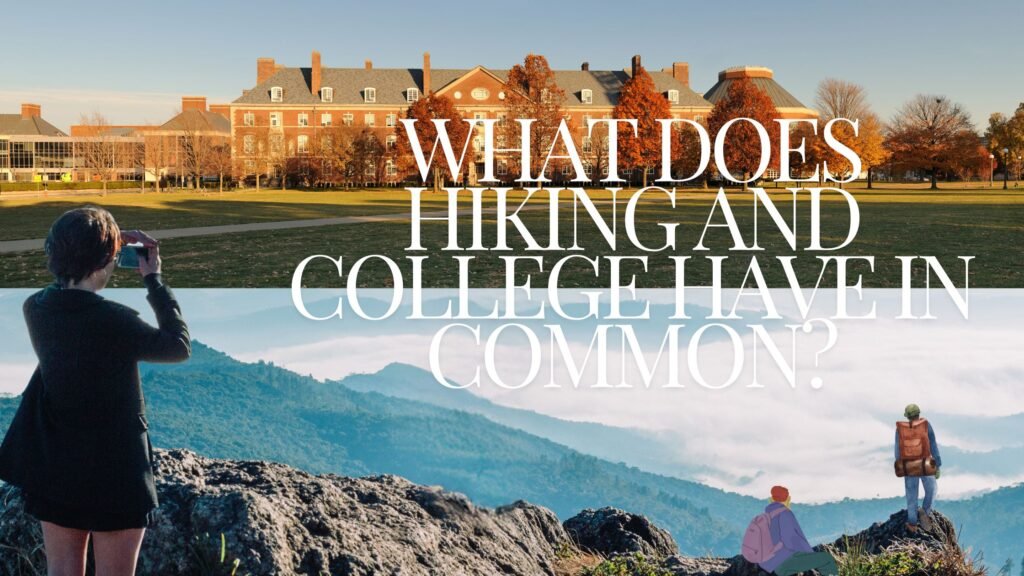



Pingback: "5 Ways I Encourage Myself—And How You Can Too" - Fumi PB